
Sometimes there is so much mail in the inbox that it becomes difficult to answer every one, or else you keep checking the email inbox every minute, every hour. Now you can avoid these troubles with some simple tricks. For this, you can use some browser extension on Gmail, which hides your email inbox. After this, you will be able to see the mail only at the specified time. This will have the advantage that instead of checking the inbox, again and again, one can check all the emails at the same time, at the prescribed time.
Inbox When Ready
Do you get annoyed with a large number of emails in your inbox every minute, every hour, or every day? Imagine if the email arrived in your inbox when you permitted it. Thus, it can be a great way to reduce email anxiety and inbox distraction. If you use the Inbox When Ready extension with Gmail, the email will appear in your inbox exactly when you want it. The best part about this add-on is that it completely hides the Gmail inbox. While you can search or compose an email, you won't be able to see unread messages or alerts about new emails. Only at the specified time will you be able to see all the unread messages in the inbox.
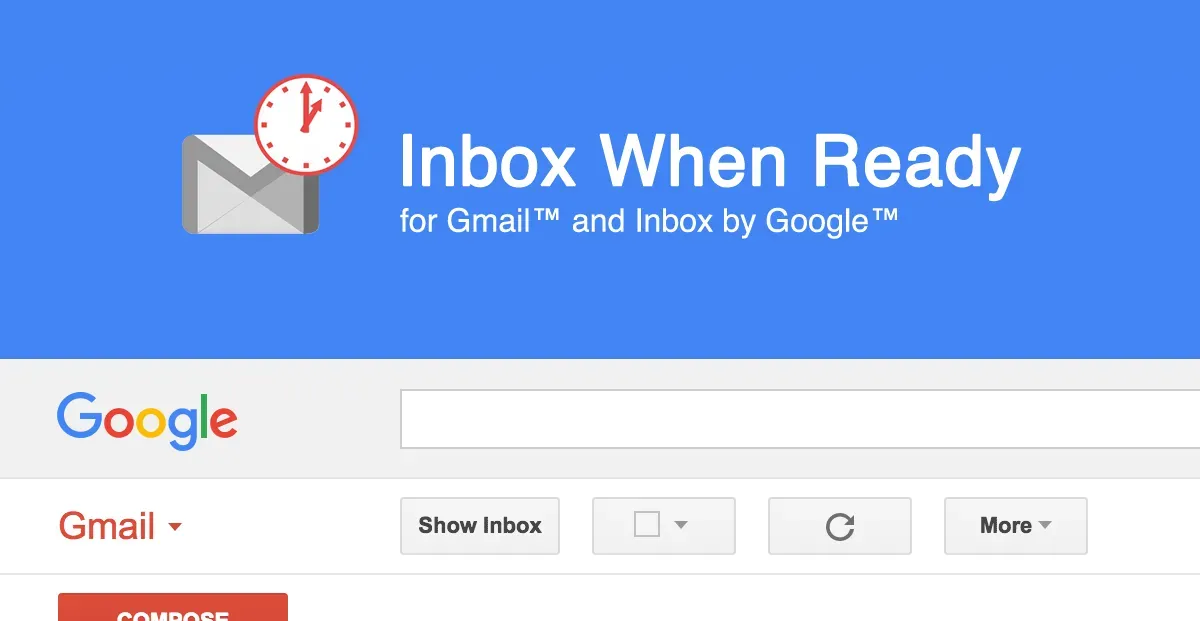
Boomerang
Boomerang was initially used to schedule Gmail messages. Although Google has now added this feature to Gmail, there are still many such features in this extension that can be useful, such as email reminder, help composing mail, inbox pause etc. The change you'll notice when you install Boomerang is a large 'Pause Inbox' button on the left side, which you can use to stop the flooding of emails in your inbox. This extension also works to hide the emails from the inbox if a new email is not ready. You will then be able to check all your inbox emails at a specific time.

Checker Plus for Gmail
Many people use more than one Gmail account. In such a situation, it is not easy to keep checking the email on all accounts repeatedly. For this, you can use the Check Plus for Gmail extension. With its help, you will be able to check the incoming emails on all Gmail accounts. You can view and read notifications without opening Gmail. The most prominent feature in this is voice notification. This voice feature will read out your mail if you are busy or driving.
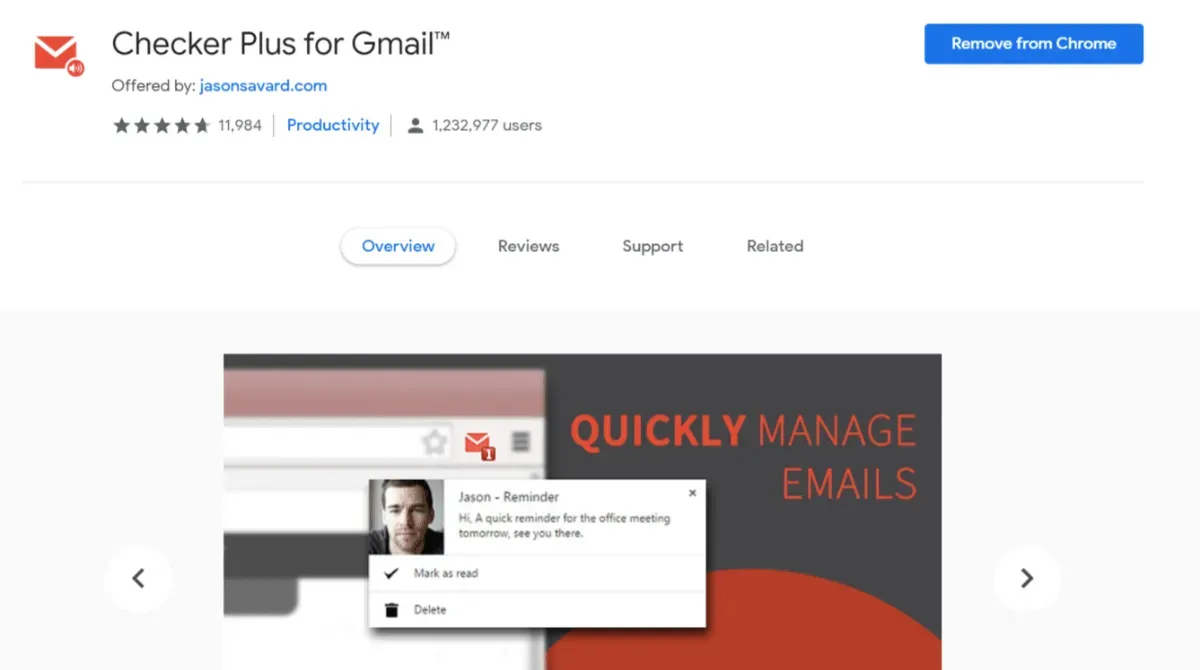

1 year ago

1 year ago

1 year ago

1 year ago

1 year ago