
Apple has officially announced iOS 15. The new OS also focuses on privacy-related features with iMessage and FaceTime. iOS 15 will be available for all iPhones after the iPhone 6S. Its developer preview has released, while the public beta will be released next month. Let's know about these features related to iOS 15.

If you are an iOS user, you will be able to use the new features of iOS 15 soon. Apple has announced iOS 15 at WWDC ( World Wide Developers Conference) 2021. The latest update is now available for developers as a beta release, and the public beta will be ready in July. Whereas iMessage has been redesigned, along with this, new ways to take advantage of on-device intelligence have also given. iOS 15 will be released for the iPhone 6S and later devices by the end of this year.
New Features of FaceTime
It has become challenging to stay close to each other due to the global lockdown and quarantine. Now Apple has tried to make it easier through iOS 15. Spatial Audio has been added to make FaceTime calls feel more natural. It seems that the sound in it appears as if you are sitting in the same room and talking face to face. Voices in group chats will sound like they're coming from the screen. In this, voice isolation is helpful to stop the surrounding noise. In group FaceTime calls, users will be able to see each face in grid view. Equal sized tiles will make it easier to identify who is speaking. Portrait mode feature has also added to it. With its help, you will be able to blur the background. Not only this, FaceTime users will now be able to generate links to invite others like Zoom. These links can be shared anywhere, and even Android and PC users will be able to use them in the browser. You can send the invite link via message or email; create a shared calendar event. The new feature called Share play also lets you watch videos or listen to music with everyone in a FaceTime call.

iMessage
In iOS 15, you will also get many new features in iMessage. Users will now quickly search articles, photos, etc., which shared in chats and groups. It includes new collages and stack designs for photos. Users can swipe it and also tap to view the whole screen and also give feedback. You can easily see links and media sent by friends to Apple News, Apple Music, Photos, Safari, Podcasts and other apps in the Shared section. Apple Music will allow you to save shared playlists while the shared photos will appear in the Photos section and Memories.

Notifications and Focus Feature
Notifications will appear in a new and fresh look in iOS 15. Large icons have provided for the apps and the contact photos, making it easier to identify the information. The good thing is that the notification summary can also be customized and scheduled. Then it will appear at the time you have decided. You'll be able to see all the worthless information at once. However, you will not miss the message of the people because it is for those apps which keep sending unnecessary updates from time to time. System-wide DND mode can now be used to show 'Away Status' in the Messages app. It will let the senders know that you will not be able to reply to their messages immediately. If you want to focus more on the work someday, you will use 'Focus Mode' for this.

Photo Feature
In iOS 15, users will get a surprising feature, with the help of which users will not only be able to find out the live test of the photo and copy the text from the photo. Users can capture whiteboard or even handwritten notes. Recipes instructions can be selected and copied with helpful information like names and phone numbers on the shops' board. Also, if you do not understand that text, you can search and translate it quickly. Apart from this, you will convert photo memory to video and set the music of your choice from Apple Music. However, you will be suggested a personalized song and also able to edit the video here.

Wallet and Maps
Apple Wallet will support ultra-wide band position-aware location, allowing users to unlock and drive their cars without taking their iPhone out of the bag or pocket. Not only this, but you will also open the house with the help of this feature. Apple Maps is getting an interactive globe that invites users to tap and explore. The new 'Night-Time' feature is included in this which help the driver to see and understand the fine details of roads, turn lanes, crosswalk etc. Maps will also render complex interchanges and intersection in 3D.

Improvement in Find My Network
Apple is also making significant improvements to Find My Network to locate a lost device. It will allow users to share live location with family and friends with frequent streaming updates. The iOS 15 device will also have the facility to detect when turned off. Apple says that it can help users find a lost phone, low battery power or one that may have been turned off by the theft.
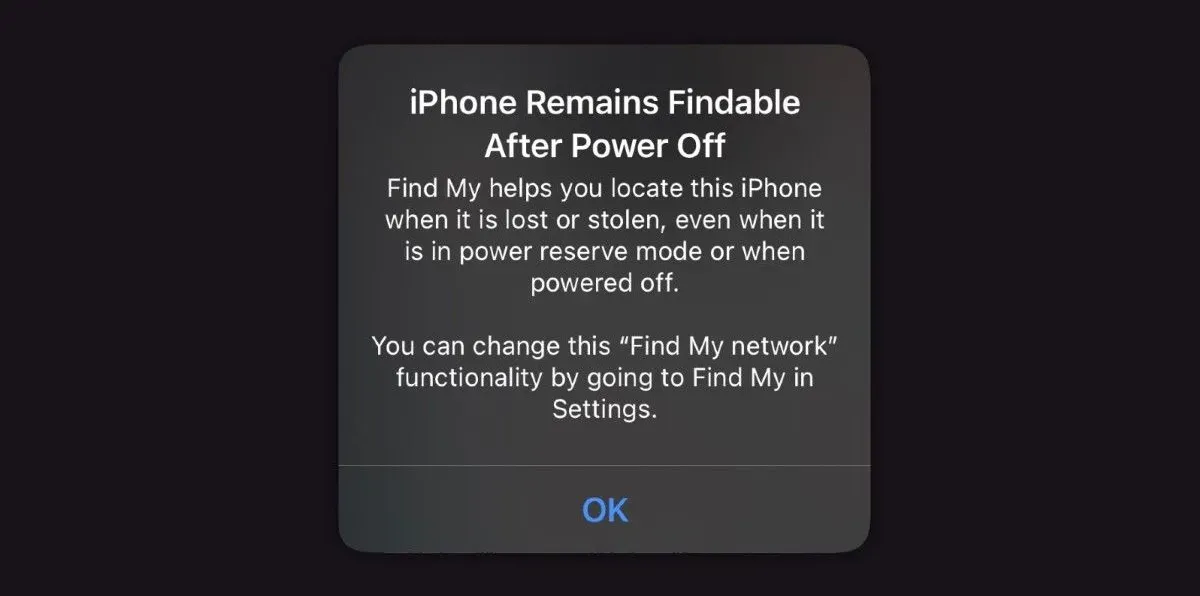
These Features are Beneficial

1 year ago

1 year ago

1 year ago