
Maintaining your privacy is very important in today's digital age. Microsoft has recently released Windows 11. In this, there are many features to protect the privacy of the user. Let us know about the privacy features associated with Windows 11, which can prove beneficial for you.

Block Access to Camera and Microphone
Windows 11 lets you control the hardware in your systems, such as the camera and microphone. You can also manually control and turn off access if you suspect an app is accessing the camera or microphone. To do this, you have to go to the Settings app of the Windows 11 system. Then tap on the 'Privacy and Security option. After scrolling down, click on 'Camera' and turn off the toggle. Now, press the Back button and click on 'Microphone'. Then turn off its access. If you want, you can give custom access to some apps.
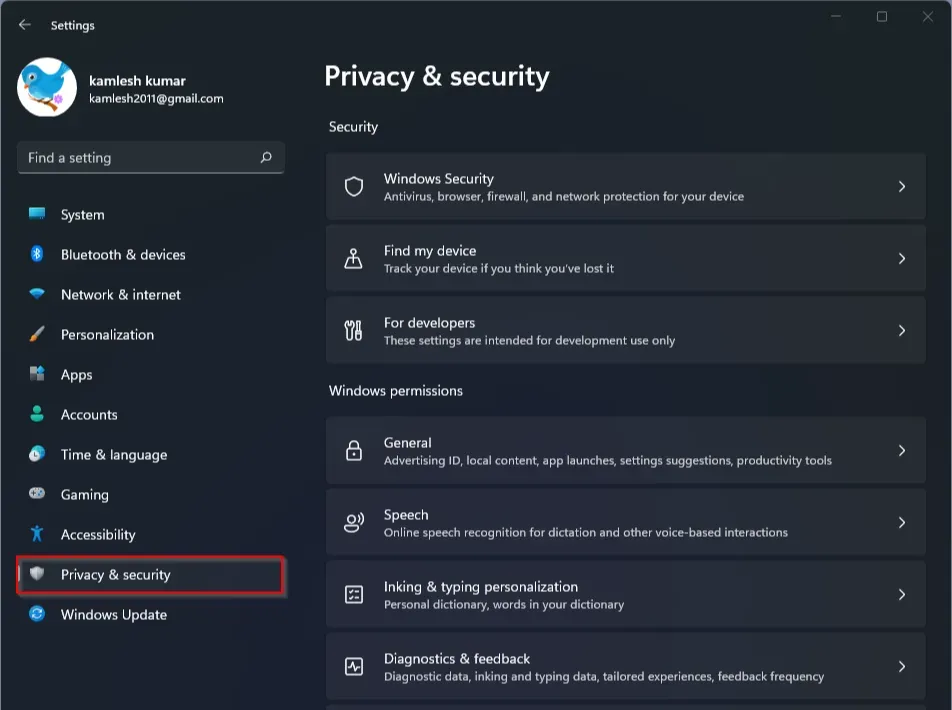
Control Diagnostic Data
Microsoft uses users' diagnostic data for a better experience. Diagnostic data includes your usage patterns, the websites you visit, and other pieces of information. To limit the information you share in Windows 11, go to the Privacy and Security section. You can set priorities for sharing diagnostic data. In addition, you can delete data that Microsoft has collected about your device.
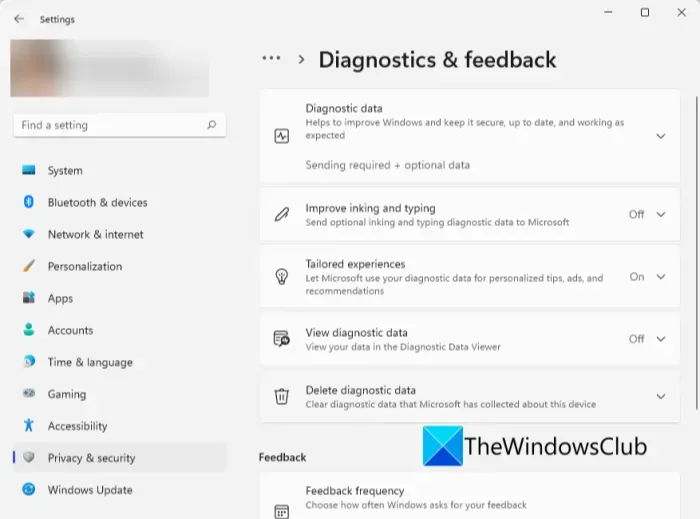
Speech Recognition
Windows 11 gives its users the facility of speech recognition. If you want to disable this service, you have to go to the Privacy and Security option. Then scroll down and click on Speech. You can on or off the Speech Recognition toggle as per your convenience.
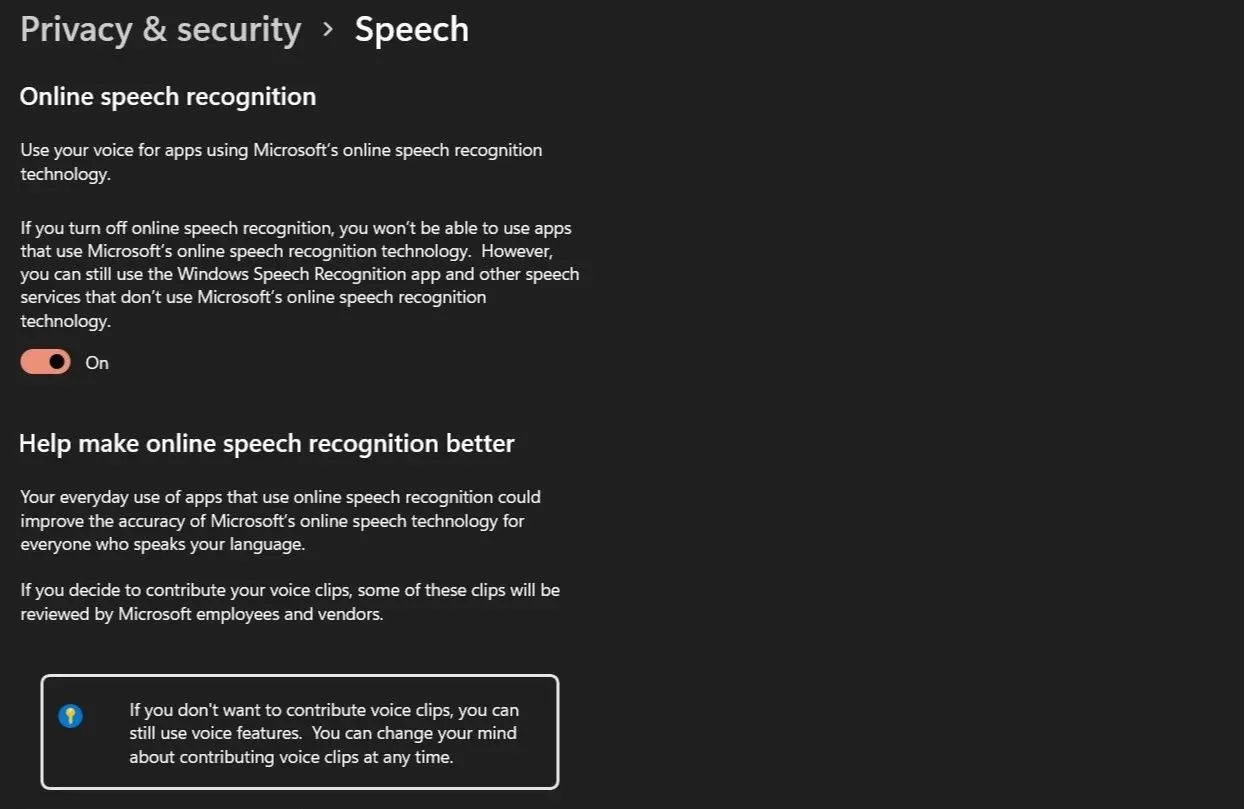

1 year ago

1 year ago

1 year ago

1 year ago