
Microsoft has officially introduced Windows 11. The new operating system is expected to be available for updates by the end of this year. Windows 11 will come with a completely new desktop UI and a new start menu design. It has also improved in Microsoft Store, and now you will be able to use the Android apps on PC. If waiting for the update to the new Windows OS, then here are some things you need to go through first.
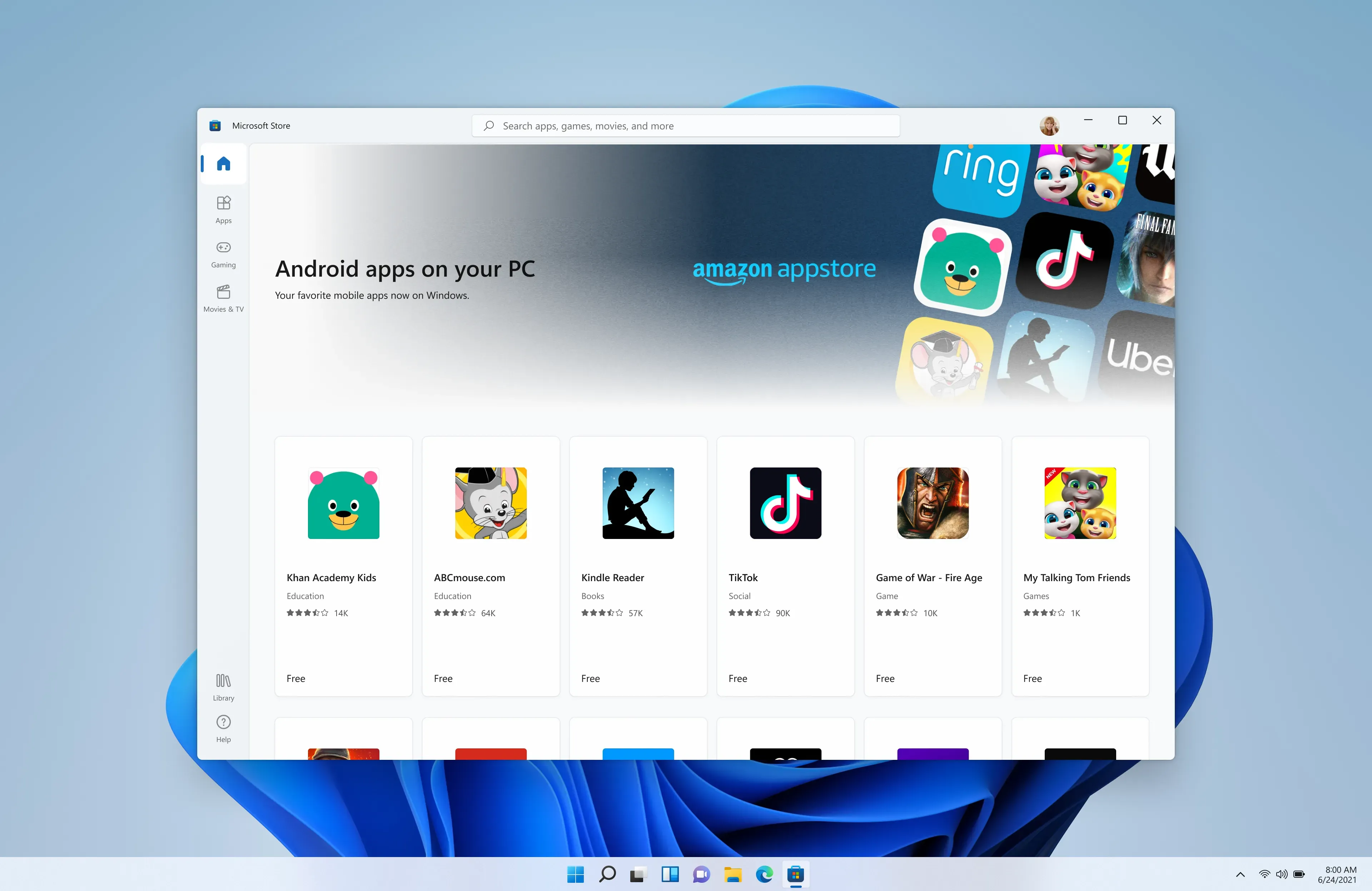
Windows 11 Update Requirements

Windows 11 Features
Windows 11 has a specific focus on the user interface, Windows store and performance. In this, the design will be seen entirely changed. Now it will get the Centre Aligned Taskbar and Start Menu button. Live tiles present in some form or the other since Windows 8 will no longer be visible in the new OS. Instead, there is a grid of icons that can be rearranged and pinned to the new Start Menu. It has rounded corners for Widgets. It gets a better system tray with new split notifications and quick action UI. Microsoft says it is also redesigning the Windows Store. The company has also said that Windows 11 will support Android apps. It means that millions of popular apps that were not available on Windows will now be available to download.

source(Dainik Jagaran)

1 year ago

1 year ago

1 year ago

1 year ago