
This is one perplexing question that I always had in my mind for quite a long time, it was until last night that I decided to find an answer and exterminate this question from my mind forever.
There were a lot of things going around inside my mind but, the first thing that I went looking for is how much RAM does an app needs? Followed by another intriguing question, Is there any difference between RAMs present in desktops and smartphones? Why there is more and more RAM being offered in smartphones when the desktops are the ones who are supposed to have more RAM.
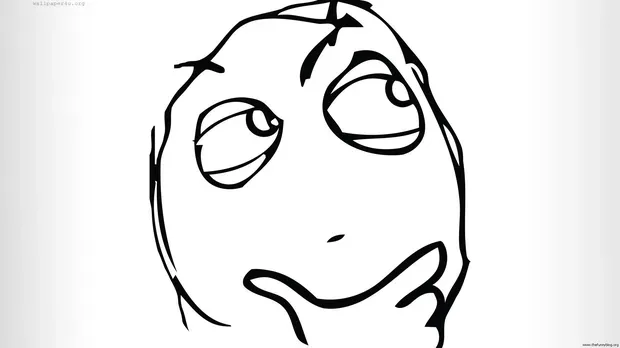
It took me an entire day and a night to find answers to all my questions before I concluded out of everything I have learned. So, keep up with me in full to find out everything I’ve learned in the simplest way possible.
The answer is Yes! Smartphones use low power consuming LDDR RAM while Desktops uses more power-consuming DDR3 RAM. Smartphones come packed with a small amount of battery and since it has to manage a balance between performance and efficiency, it comes with low power consuming LDDR RAMs. DDR RAMs are more performance-oriented but consume more electricity.
.webp)
Another big difference is RAM usage. Smartphones RAM comes preloaded with system apps and operating systems. Everything you see on a smartphone is nothing but apps loaded on a Smartphone's RAM, once you boot it. Android itself is based on the Unix (modifies Linux Kernel) operating system made out of Linux, written mainly in Java, C, and C++ languages. It is due to this nature of RAM usage in a smartphone that you never get your marketed RAM completely free.
on the other hand, Desktops and laptops use free RAM. Complete RAM is available for you to use and re-allocate. If your system has 8Gb RAM, you can use an entire 8Gb of RAM to load applications and perform multi-tasking and is always ready to be used unlike RAM present in smartphones.
To answer this, I’ll need to categorize all available APPs into 4 categories.
These are those apps that take the least amount of memory to operate. Their memory usage range lies within 200MB to at most 300MB. These are those apps that do not contain media files and are usually quickest to boot. So, if your device has 3GB of available RAM, you can take up to 15 Apps in memory at a time and switch among them without losing any data.

They take more RAM than the Apps mentioned above and, there is a reason behind the cause. Media Apps loads a lot of media files simultaneously to be able to serve you a page with smooth scrolling. All these media files stay in memory and add up to high memory usage.

Their memory requirement starts at 400MB but, they can take up to 800MB of memory at times. So, if you have 3GB available RAM, you can load up to 5 Apps in your smartphone memory and freely switch in-between.
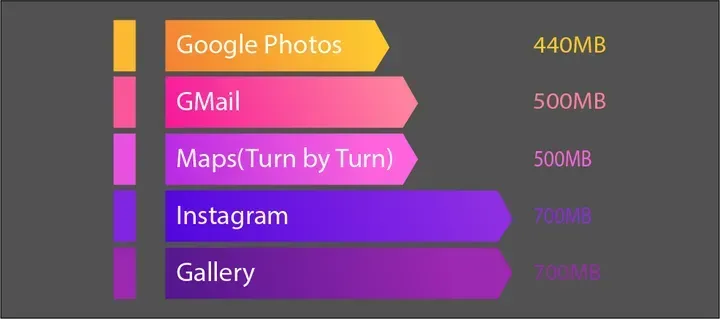
Games like PUBG are counted as heavy games. And as the name suggests, Heavy Games are heavy on memory usage too. But, it’s not like they take the same amount of memory as their size, it's a false perception.

For example, PUBG's total size is about 3GB after all resources are completely downloaded, almost the same goes for Mobile Legends and other ones in this list. But these games RAM requirement range lies somewhere in between 800MB to 1.2GB. In my test NFS took around 800MB of memory, Asphalt acquired a complete 1GB of memory and PUBG took a little more over 1GB of free space from my available memory space (RAM).
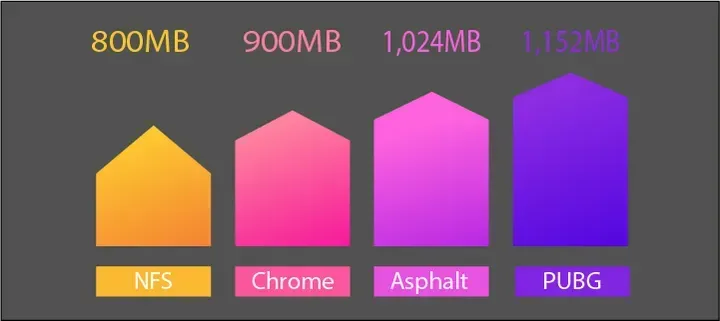
They surprised me with their memory consumption. I was thinking they will be in low tier league but they turned out to be monsters in terms of active memory consumption.
Web Browsers acquires an individual memory block for each tab you open and, an open tab can cost your smartphone up to 400MB of memory. So, if you have 5 to 6 active tabs, it can take up to 1.5GB of available RAM. which is much higher than what any heavy game will ever need.
Nowadays, 4GB RAM is standard in almost every entry-level smartphone, 6GB is common in mid-rangers and goes all up to 12GB i.e. Realme X2 Pro while, premium smartphones have at least 8GB memory space even in their base variant. so let's see what can we do with this amount of RAMs to answer your question.
If I consider you have a 4GB RAM smartphone you’ll have 2.5GB free available RAM. What you can do with this amount of RAM is open a heavy game like PUBG, open a web browser with three tabs on, open YouTube and WhatsApp, and freely switch in between if your system is well-tuned.
6GB RAM is a sweet spot that I would suggest you go for. With 6GB RAM, you will get about 4.5 to 4.8GB of available memory. What you can do with this amount of memory is that you can open two heavy games like PUBG and Asphalt 8 simultaneously in the background with a browser having 4 to 5 active tabs, WhatsApp, Twitter, Instagram and one or two other small games/apps without any issue or having to worry about losing current state. That’s a lot to play with.
With 8GB of RAM, you get about 6.5 GB of available RAM or more if you’re device is running on a stock android. With this amount of memory, you can do whatever you want without losing anything for a long time, provided your system does not have any auto-kill thread functionality.
4 heavy games together with all social apps and browsers with as many active tabs you want are what you can do with this insane amount of RAM.
Now thing starts to sound absurd to me. 10GB, 12GB, or who knows if some 20GB RAM smartphone is announced next month. They will all be the same. There won’t be any leap in performance what so ever. I can’t see any difference in performance between my S10 with 6GB of RAM and my cousin’s S10 which has 8GB of RAM. Until and unless something new comes out of android which requires an active high usage of this free memory that we are being offered as a marketing gimmick, I can’t see any use of it.
During my research, I found that even though I had a lot of available free RAM, my system was killing some of my recently opened applications. It was not because of an unoptimized software but the reason was background auto-kill functionality. Almost every OEM today includes something like it in the system, not to save RAM but to save battery. A lot of open apps will consume a lot of battery and to increase battery life it’s a perfect solution. So, what is the use of this tremendous amount of RAM?.

There is nothing like a perfect choice. People use their smartphones in different ways so, someone may get the best out of just 4GB of RAM while, some may need 8GB of RAM to live with. But, that’s it. Anything more than 8GB is overkill and I would suggest you not to spend your hard-earned money just for showoff and even if your device doesn’t come with background kill, it's not like you are going to open 200 apps in your background and after a month you’re going to open it again just to say, See! I still have these apps in my background.
Excessive RAM than you need will never hurt your smartphone. With the rise of gaming smartphones like Asus ROG Phone, Black Shark, and recently launched Samsung Note 20 with dedicated tabs and inbuilt controller support designed to play X Box titles from a smartphone, smartphone gaming will surely touch new heights, sooner than later. And an excessive RAM as a backup can't be a bad idea.
So, If you're a hardcore gamer, investing little more for the shake of a better gaming experience makes a lot of sense. But if you're a casual user who likes to play temple run, candy crush, unicorn dash, angry birds like titles on your smartphone, believe me, that extra RAM will be nothing more than trash to you, a waste of money.
And at last, I will again like to suggest to you the peak amount of RAM that you should opt to make your smartphone future proof for all of your gaming needs. It's 8GB.

1 year ago

1 year ago

1 year ago

1 year ago